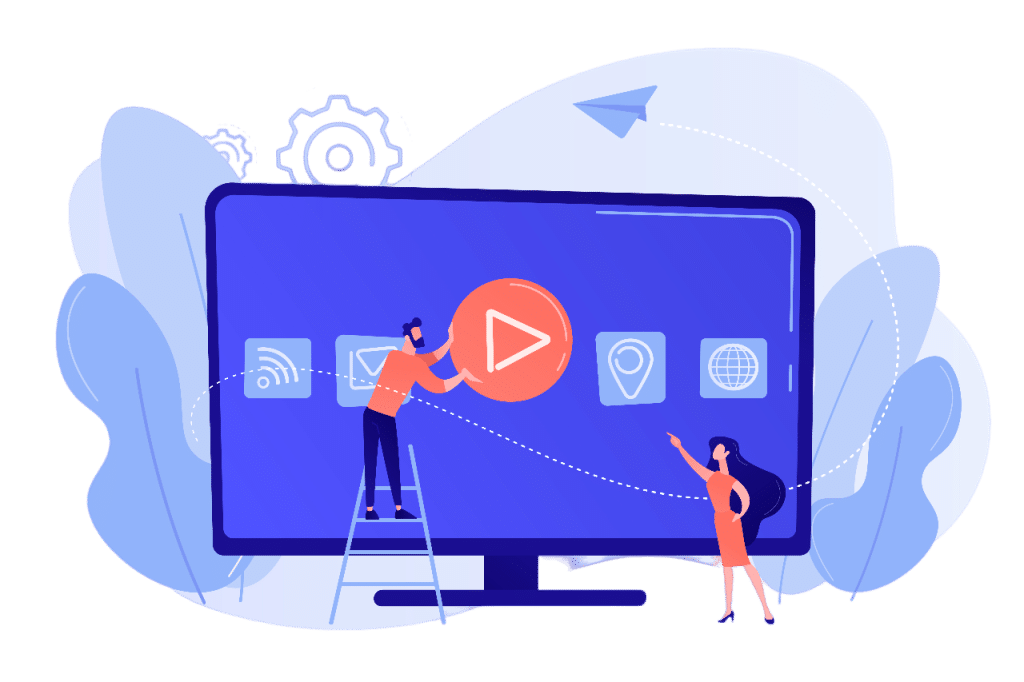Hello, IPTV Promotions Users,
In this guide, we will discuss troubleshooting steps to take if a specific channel stops working. Many of our customers have reported issues with their service, but upon further investigation, we’ve found that most of these problems are isolated to specific channels rather than affecting the entire subscription.
To help you quickly resolve these issues, follow these simple fixes that will help you identify whether the problem is with an individual channel or the entire subscription and learn how to address it effectively.
Fix 1: Clear Data
The first step when encountering a sudden channel outage is to clear the app data completely and then log back in using the same credentials.
Fix 2: Use a VPN
If the channel still doesn’t work after clearing the data, try using a VPN to see if it helps. You can use any free VPN like Windscribe or any other available on the App Store to check the channel’s accessibility.
By following these troubleshooting steps, you can identify and resolve issues with specific channels on IPTVPromotions. If the problem persists, don’t hesitate to reach out to our support team for further assistance.
For further details or to select your plan, kindly visit our homepage at IPTVPROMOTIONS.COM