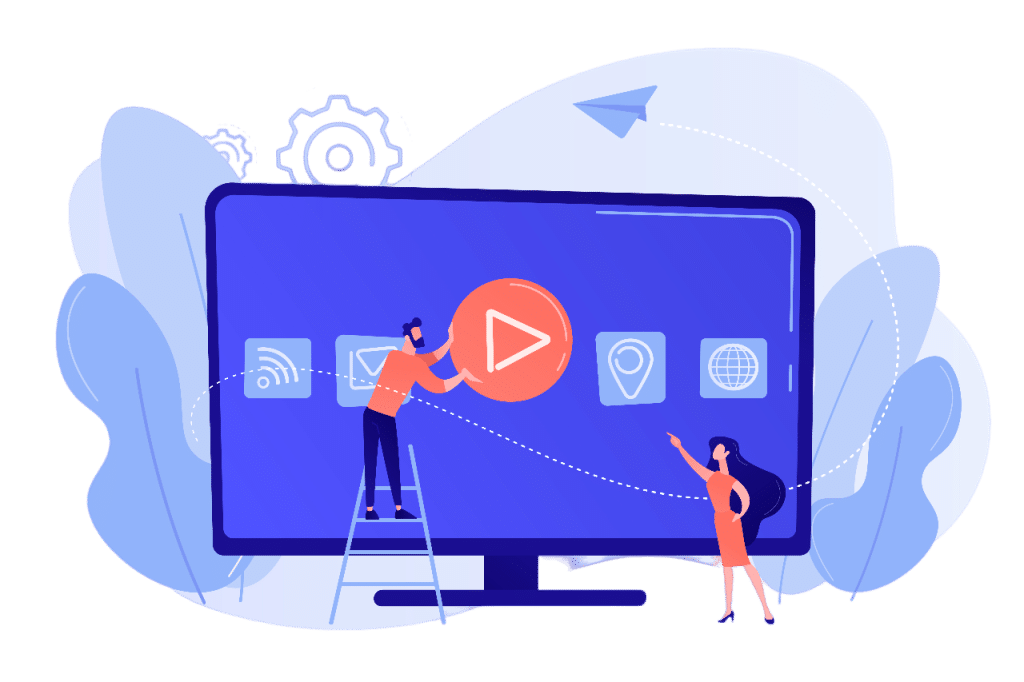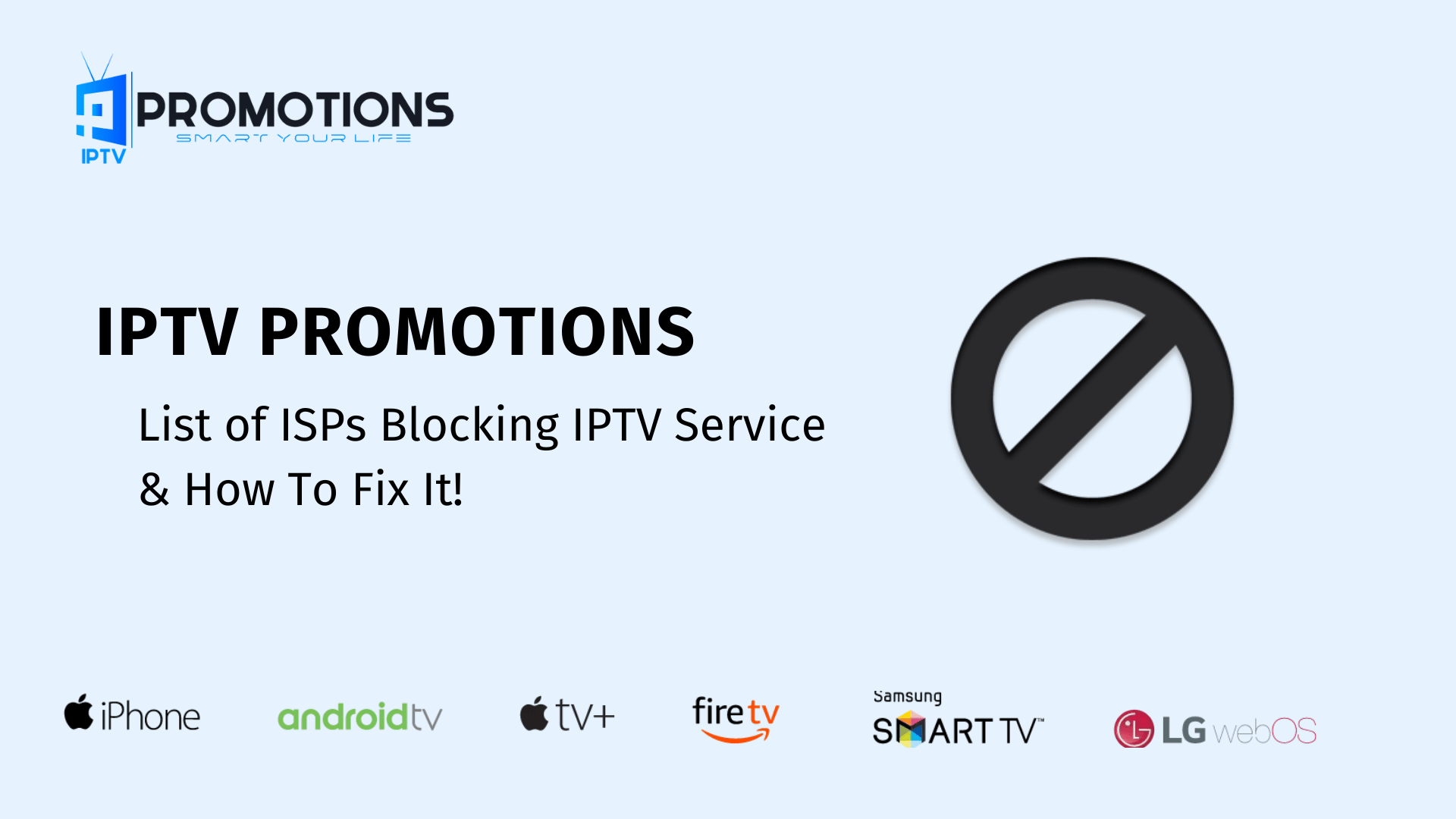Hello IPTV Promotions users,
We have been receiving numerous emails and tickets from customers reporting issues such as service not working, invalid details, playback errors, and other related queries. However, after communicating with our customers, we have identified that the root cause of these problems is not from our end but rather from their Internet Service Providers (ISPs) blocking their connections.
Before opening a ticket or sending us emails, we urge you to check if your ISP is blocking IPTV services. To help you with this, we have compiled a list of well-known ISPs that are known to block various IPTV services, including ours. Here is the list:
• Rogers NB & NL ON
• BT Internet
• SHAW Internet
• Telus Internet
• GLO FOBER
• Most UK ISPs
• GVTC Texas
• Cik Telecom – PQ & ON
• Bravo Telecom
• Execulink
• Infinitum
• Virgin Media
• AT&T
• TalkTalk
• Sky Broadband
• Spectrum
• T-Mobile
• Mobily
• Orange
• Bell
• EE
• Starlink
• Wow
• CenturyLink
In addition to ISPs blocking IPTV services, we have also noted that certain routers can block IPTV TV. Some of the known routers that may cause these issues are:
• NetGear
• BT Smart Hub
To bypass security measures imposed by these ISPs and routers, we recommend the following solutions:
Bypass TalkTalk Security:
For TalkTalk providers, the security feature is called HomeSafe, and you can disable it by following these steps:
• Log into My Account.
• Select My services from the menu bar.
• Choose View HomeSafe settings.
• Review the currently enabled/disabled options.
• Turn off the security by choosing “Switch Off” next to any of the three options.
• For Kids Safe, you may be prompted to confirm your choice to turn it off.
BT Security Bypass:
To disable BT security, follow these steps:
• Open your Web Browser and go to http://btbusinesshub.home to access the Hub Manager.
• Click on the Advanced Settings tab.
• Enter your Admin Password.
• Go to Wireless settings.
• Change your Security setting to WEP (64/40 bits).
• Set a wireless key for the network.
• Apply the changes and restart your router.
Sky Broadband Bypass Security:
To disable Sky Shield, follow these steps:
• Go to the main Sky Broadband Shield website.
• Enter your Sky ID username and password.
• Scroll down until you find the “Switch off” button.
• Select “Disable Shield” and save the settings.
• Turn off your device and router, then relaunch the IPTV app to start streaming.
Virgin Media Security Bypass:
To disable Virgin Media security, follow these steps:
• Browse the Virgin Media Website on your Browser and Sign in/Sign up.
• Hover to My Apps from the Menu and choose WebSafe.
• Turn off the Child Safe toggle and hit Apply.
• Bypass Security on Xfinity:
• To disable security on Xfinity, follow these steps:
• Tap on the Person icon ( ) in the top-left corner of the Overview screen.
• Scroll down to More Resources.
• Tap xFi Advanced Security.
• Toggle the setting off.
Bypass Security on AT&T:
To disable security on AT&T, follow these steps:
• Download the AT&T app on your iPhone/Android.
• Log in with your Email & Password.
• Go to App Settings.
• Select App Preferences.
• Toggle Enable Security Off.
• If Enable Security or Pause Security is not available on your device, access http://192.168.1.254/ in your Mobile/PC browser while connected to AT&T internet. Log in with your Username/Password (written on the sticker backside of the router). Click on the Firewall, then choose Security Options, and click Disable.
Disable Router Security (NETGEAR):
To disable NetGear Armor, follow these steps:
• Connect your mobile device to your Nighthawk or Orbi router’s WiFi network.
• Launch the Nighthawk or Orbi app.
• Go to Settings > Security.
• Tap the Enable NETGEAR Armor slider to turn NETGEAR Armor Off.
Disable Router Security (BT Smart Hub):
To disable security on BT Smart Hub, follow these steps:
• Open a Web Browser on a Phone/PC connected to your Hub and go to http://bthomehub.home to open the Hub Manager.
• Select Advanced Settings and enter the Admin Password.
• Go to HomeNetwork > Smart Setup, and click on No to disable Smart Setup.
• Hit Apply and restart your device.
Use a VPN:
If you are still facing issues after disabling security measures, consider using a VPN. We recommend NordVPN, Strong VPN, or IPVanish as reliable and compatible VPN options. Connect to recommended servers in India, Australia, Ireland, Canada, Netherlands, or other servers if necessary.
In conclusion, by following these steps to bypass security measures and disable unwanted features on your Internet Provider or Router, you can fix most common issues with your IPTVPromotions subscription. If you continue to experience problems, please don’t hesitate to open a ticket or send us an email. When reaching out for assistance, kindly provide the following details:
• Name of the device you are using.
• Screenshot while inputting credentials.
• Name of the app you are using.
• Your Internet Provider’s name.
• Are you trying to use the service on more than one device?
Our team is here to help, and we’ll do our best to ensure you have a smooth and uninterrupted streaming experience.
For further details or to select your plan, kindly visit our homepage at IPTVPROMOTIONS.COM